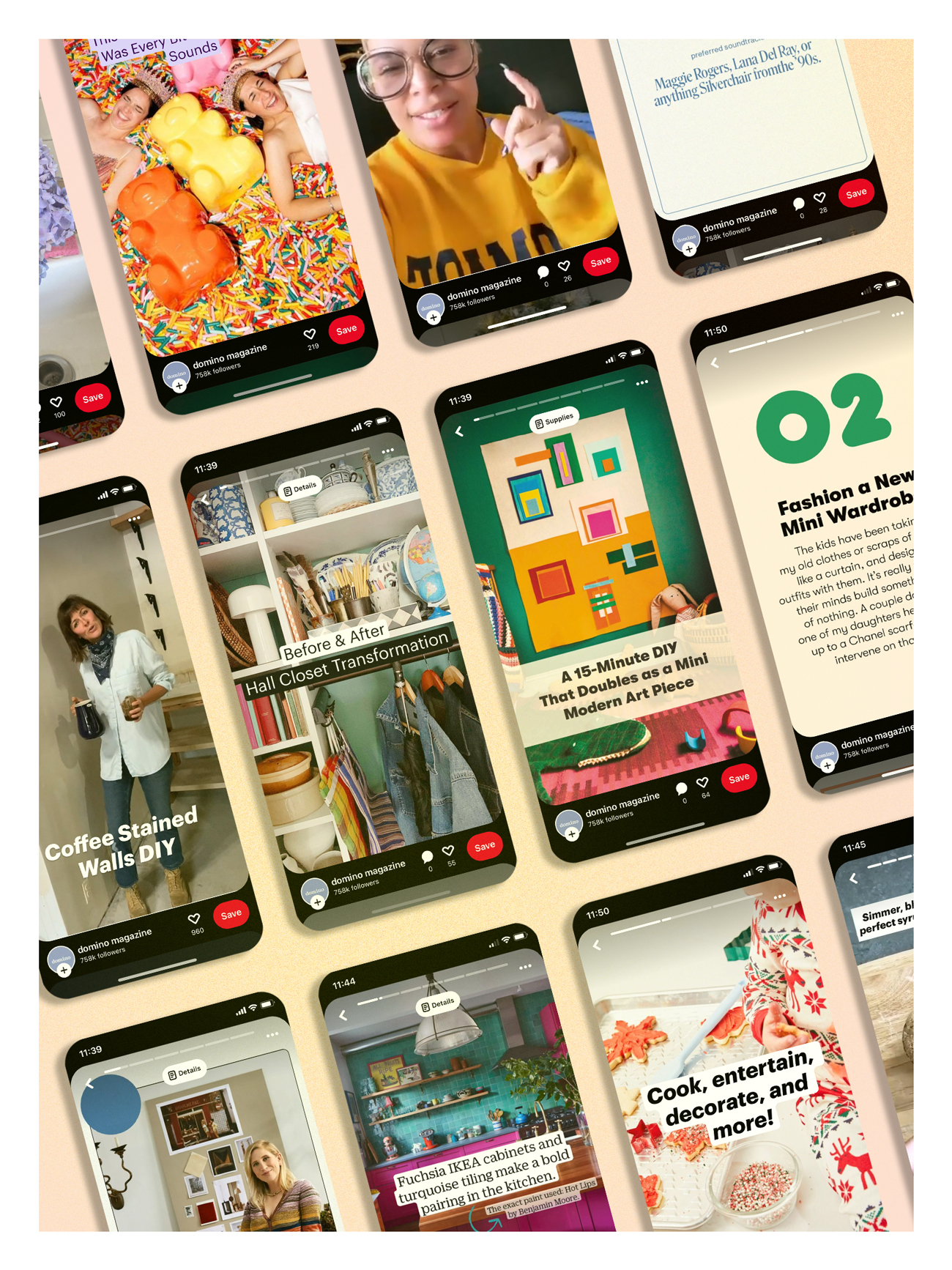We may earn revenue from the products available on this page and participate in affiliate programs.
Between algorithms, discovery feeds, and hashtags, being a successful content creator is shrouded in mystery. As platforms continue to evolve, becoming an early adopter to new functionalities is key to standing out within a crowded landscape.
Though Pinterest is best known as a place where users can reshare unoriginal imagery, the company is investing in new ways for people to tell stories and create. With the launch of Idea Pins, the concept of social media’s obsession with stories is taken to new heights—users will now have the chance to show off their eye and talent to publish original, evergreen material for their followers.
“What’s so interesting about Pinterest is that we have data around what people are searching for when it comes to their homes, and what trends are upcoming,” says Jeremy Jankowski, Pinterest’s creator management lead for home and design. He notes that 85 million-plus people on Pinterest currently engage with home content monthly: “We can provide that information to creators and they can capitalize on it.”
To help understand how to best use Pinterest’s newest storytelling format, available now, Jankowski shares his tips, below. Plus creators can RSVP here to join the company’s monthly onboarding Pinessentials sessions for even more intel and best practices.
Tip #1: Understand the Value of Idea Pins
Creating content for the sake of creating content no longer cuts it. If you want to see genuine growth, it’s important to be strategic about what you publish. “For the past five years, Pinterest users have been asking for content creation within the platform,” says Jankowski. “Pinterest is the number-one platform for home and design because it’s there for inspiration. Now Idea Pins can really help someone understand a new craft.” They turn Pinterest into a place where others can learn—directly from their favorite influencers—how to re-create and embrace what they’re seeing in their own lives.
Tip #2: Being Camera-Ready Isn’t Necessary
If you’re more of a behind-the-camera personality, Idea Pins are ideal. “We have a lot of creators on the platform who are not necessarily great on camera,” Jankowski shares. “What we’re looking for is not necessarily the next social media superstar—we’re looking for someone who is really talented in their space and can actually teach something.” With Idea Pins, you can very much be behind the scenes.
Tip #3: Utilize All Available Features
With Idea Pins, you can insert music, stickers, and topic and product tags, as well as a host of other features that feel relevant to Pinterest users. Included is a drop-down selection where users can share instructions within the story, an ingredients list, or recommended tools and where to buy them. “A lot of the tools that you use to publish on social media are very similar, but the real purpose behind Idea Pins is to use them to teach,” says Jankowski. “People come to Pinterest to learn and be inspired. There are a host of new tools coming out that will only elevate people’s ability to create content on [the platform].”
Tip #4: You Can Never Shoot Enough
The best way to be consistent with your content creation? Consider everything you do to be share-worthy. “I always advise everyone to shoot whatever it is you’re doing,” says Jankowski. “Make sure you have as many assets as you can and then tailor them to the platform. You might put your finished shot on Instagram, but the step-by-step process is what you want to live on Pinterest.” For optimum engagement, work with a mixed-media format. “I think a mixture of videos and flat photography really does well,” he adds.
Tip #5: Make Yourself Discoverable
When you publish a pin, be sure to use all available and relevant topic tags—users will be able to find your Idea Pins by searching certain keywords, and they’ll pop up as examples of similar content they might like. “You can’t expect new users who stumble upon your page to follow you without a proper call to action,” says Jankowski, who advises to always tag yourself at the end of every Idea Pin. “More than anything, make sure you’re self-promoting.” And remember: Idea Pins are meant to live on your profile for as long as you decide, so don’t get caught up in being timely or following flash trends.